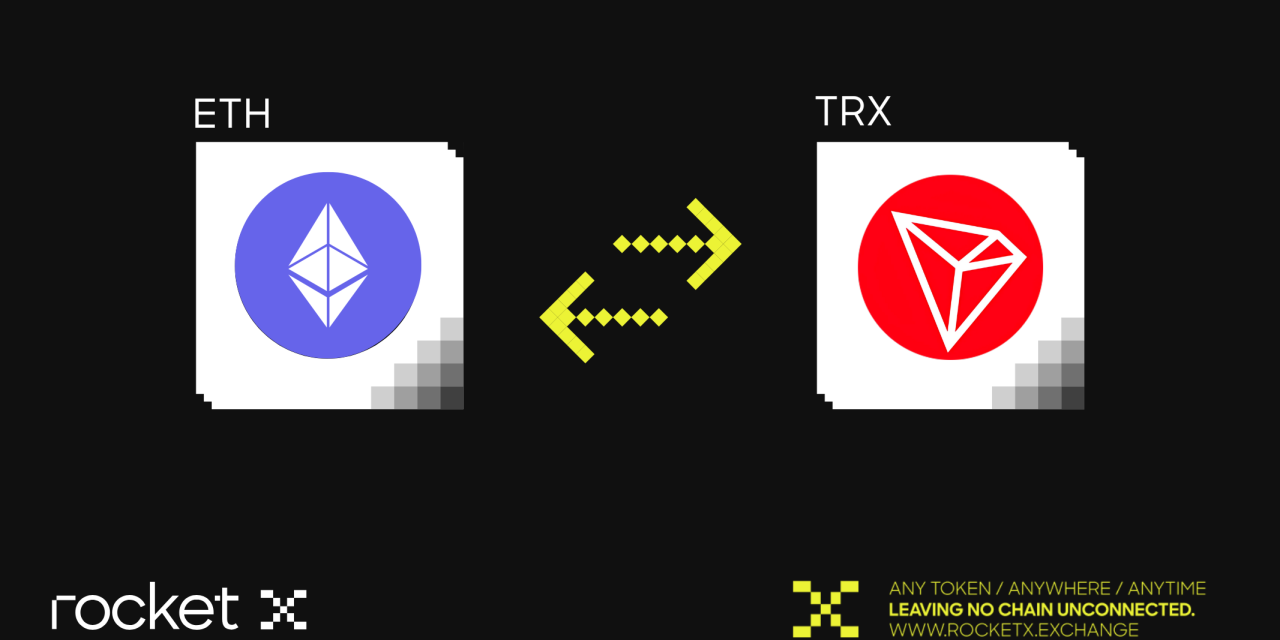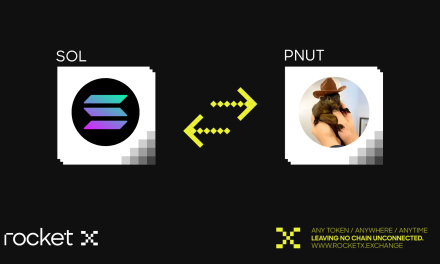Introduction
Tron Network has cemented itself as one of the leading blockchain platforms, offering unparalleled scalability, speed, and low fees for developers and users. Its ecosystem, powered by the TRX cryptocurrency and versatile token standards like TRC10 and TRC20, supports everything from decentralized applications (dApps) to content creation. Whether you’re a developer looking to build or an investor exploring opportunities, Tron provides an environment tailored for innovation and efficiency.
In this guide, we’ll delve deeper into the Tron Network, explore TRC tokens, and provide updated insights on how to bridge, swap, and securely store TRX using RocketX Exchange.
Understanding Tron Network and TRC Tokens
Tron Network is a decentralized platform designed to create a global digital content system using distributed storage. Founded by Justin Sun in 2017, its goal is to decentralize the internet by allowing users to create and share digital content directly, without intermediaries. Tron is popular for its high transaction speeds, scalability, and low costs, making it ideal for dApps and decentralized finance (DeFi) projects.
The platform supports two main types of tokens:
- TRC10 Tokens: These are basic tokens on the network which does not require the Tron Virtual Machine. It is easy to create and often used for loyalty programs and in-app currencies.
- TRC20 Tokens: Similar to Ethereum’s ERC-20, TRC20 tokens are more advanced and support smart contracts, making them essential for DeFi applications.
These tokens have helped build a diverse ecosystem of decentralized apps and services, ranging from entertainment to finance.
What is TRX Coin
TRX is the native cryptocurrency of the network, used for transaction fees, staking, and governance. Holding and staking TRX allows users to vote for Super Representatives, who help secure and manage the network. What sets TRX apart is its extremely low transaction fees and ability to process up to 2,000 transactions per second, making it faster than Bitcoin and Ethereum. This efficiency makes TRX an attractive option for digital content distribution and other blockchain applications.
How to Bridge Assets to Tron Network
You can’t purchase TRX directly with a credit or debit card on RocketX, but you can effortlessly bridge or convert other cryptocurrencies into TRX. In this guide, we’ll walk you through bridging Ethereum to the Tron network. Here’s how to get started:
- Visit RocketX Exchange:
Open your browser and go to the RocketX website. - Connect Your Wallet:
Click “Connect Wallet” and choose your wallet, such as MetaMask, Trust Wallet, Coinbase Wallet etc. - Select Your Networks and Tokens:
- Source Network: Choose Ethereum Mainnet and select ETH.
- Destination Network: Select the Tron Mainnet and choose TRX.
Note: RocketX supports several mainnets, including Optimism, Arbitrum, Solana, and more.
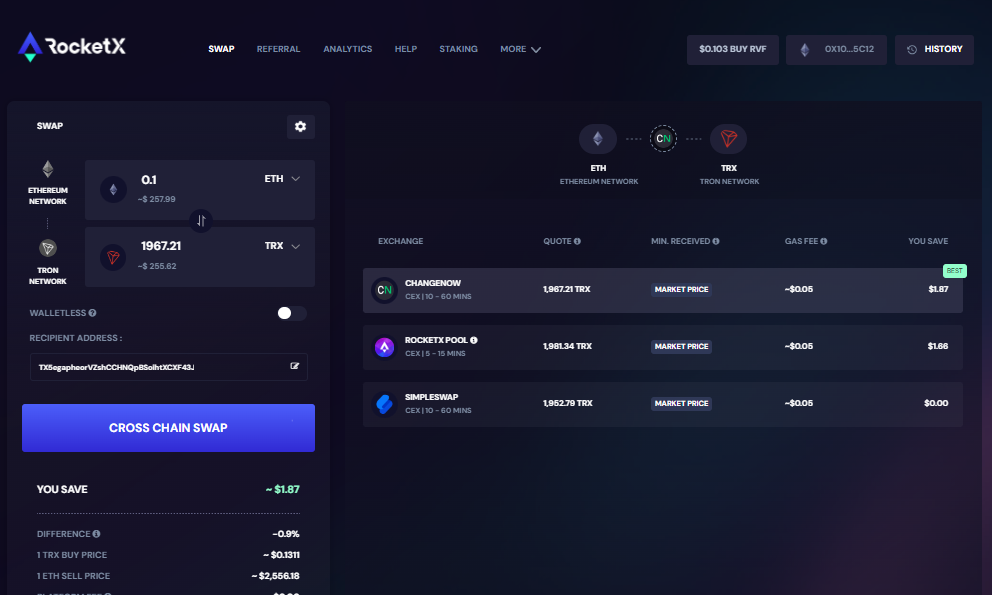
- Enter the Amount:
Specify how much ETH you want to convert. The platform will display the equivalent amount in TRX. - Add Your Recipient Address:
Enter your TRX wallet address to receive the tokens. Double-check the address to avoid errors. - Initiate the Swap:
Review the details and click “Cross Chain Swap.” Confirm the transaction in your wallet. - Completion:
Once confirmed, the TRX will be credited to your wallet.
You can quickly swap ETH to TRX on RocketX using its cross-chain swap feature. But If you want to learn how to do a swap without using a wallet, watch our YouTube video guide on how to bridge to the Tron network. It’s easy and hassle-free—check it out and start swapping today!
How to Swap TRX to USDT on RocketX
Swapping TRX for USDT (Tether) is a common practice for those looking to stabilize their holdings in a stablecoin. RocketX makes this swap easy and secure, ensuring you get the best rates with minimal transaction time.
Here’s a simple guide to swapping TRX to USDT:
- Connect Your Wallet: Visit RocketX Exchange, click on “Connect Wallet,” and choose your Tron-compatible wallet, such as TronLink.
- Select Your Networks and Tokens:
- Source Network: Choose Tron Mainnet and select TRX.
- Destination Network: Also select Tron Mainnet and choose USDT.
- Enter the Amount:
Specify how much TRX you want to convert to USDT. The platform will calculate the equivalent USDT amount. - Review and Confirm:
Double-check the swap details, including fees and the amount of USDT you’ll receive. When you’re satisfied, click “Swap” and confirm in your wallet. - Receive USDT:
After confirmation, your USDT will be credited to your wallet, ready for use.
RocketX’s platform ensures that all swaps are secure, quick, and done at the best available rates.
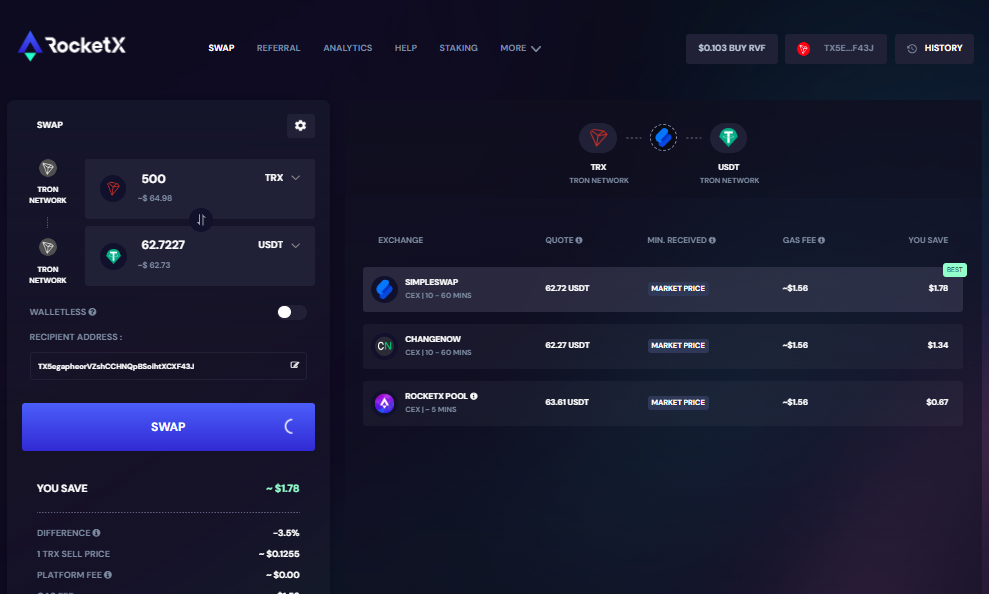
The Rise of Memecoins and Best Tokens on the Tron Network
The Tron Network has emerged as a dynamic ecosystem for innovative and community-driven tokens, especially in the realm of memecoins. Combining the network’s low fees and high transaction speeds, Tron has become a preferred platform for projects that bring creativity, utility, and a touch of humor to the blockchain.
Here are some standout tokens making waves on the Tron Network:
1. SunDog (SUNDOG): The Playful Contender
SunDog, inspired by the success of Dogecoin, capitalizes on Tron’s fast and cost-effective network to offer a fun yet efficient token for community engagement. Designed to cater to meme enthusiasts, SunDog has gained popularity for its playful branding and robust transaction capabilities.
2. BitTorrent (BTT): Powering Decentralized File Sharing
BTT, the native token of BitTorrent, leverages Tron’s blockchain to incentivize decentralized file sharing. Beyond just a meme, BTT serves a real-world purpose by facilitating faster downloads, seeding rewards, and enhanced user experience in the BitTorrent ecosystem. Its integration with Tron ensures scalability and efficiency for millions of users worldwide.
3. T-Bull (TBULL): Innovating on Tron
TBull is gaining recognition as a unique project blending the appeal of memecoins with utility. Known for its bullish branding, TBull has cultivated a loyal community by offering interactive engagement, token rewards, and a vision for decentralized applications within the Tron ecosystem.
4. FoFar (FOFAR): Tron’s Comic-Style Red Mascot
FoFar has captured attention as a comic-inspired token that resonates with creativity and nostalgia. Positioned as Tron’s “red mascot,” FOFAR has quickly gained traction, leveraging Tron’s efficiency to attract holders and build an enthusiastic fan base.
Note: While these tokens showcase the creativity and diversity of the Tron Network, memecoins and speculative tokens come with high volatility. Always conduct thorough research and assess the risks before making investment decisions.
Best Wallets to Store Your TRX and TRC Tokens
Storing your tokens securely is essential for protecting your investments. Whether you’re holding TRX or TRC20 tokens, choosing the right wallet is crucial. Here are some of the best wallets to consider:
1. Trust Wallet
Trust Wallet is a highly popular option for storing TRX and TRC20 tokens. It’s user-friendly and supports a wide range of cryptocurrencies. Trust Wallet also allows you to interact with dApps directly, making it a versatile choice for users.
2. Ledger Nano S/X
For those who prioritize security, the Ledger Nano S and X are excellent hardware wallets. These devices store your private keys offline, protecting your assets from online threats. They support TRX and TRC20 tokens and integrate with Ledger Live for easy management.
3. TronLink Wallet
TronLink is the official wallet designed for interacting with the Tron network. Available as a browser extension and mobile app, TronLink offers seamless access to TRX, TRC10, and TRC20 tokens. It’s ideal for users who frequently engage with dApps on the platform.
4. Atomic Wallet
Atomic Wallet supports over 500 cryptocurrencies, including TRX and TRC20 tokens. It offers built-in exchange services, staking options, and a secure environment for managing your assets. Atomic Wallet is known for its ease of use and strong privacy features.
5. Math Wallet
Math Wallet is a multi-chain wallet that supports network tokens. It offers cross-chain bridges, a built-in dApp store, and support for multiple chains. Math Wallet is available on mobile, desktop, and as a browser extension, providing flexibility for users.
Choosing the right wallet depends on your specific needs, whether it’s security, ease of use, or dApp accessibility. Each of these wallets offers unique features to ensure your tokens are stored securely.
Conclusion
Tron Network is a powerful blockchain platform that opens up numerous opportunities for users and developers alike. With TRX as its native cryptocurrency and a thriving ecosystem of TRC tokens, the network continues to drive innovation in the decentralized space. RocketX Exchange is your reliable platform for buying TRX, swapping tokens, and engaging with the broader ecosystem. Whether you’re a beginner or an experienced trader, RocketX provides the tools and support you need to succeed in the world of blockchain.