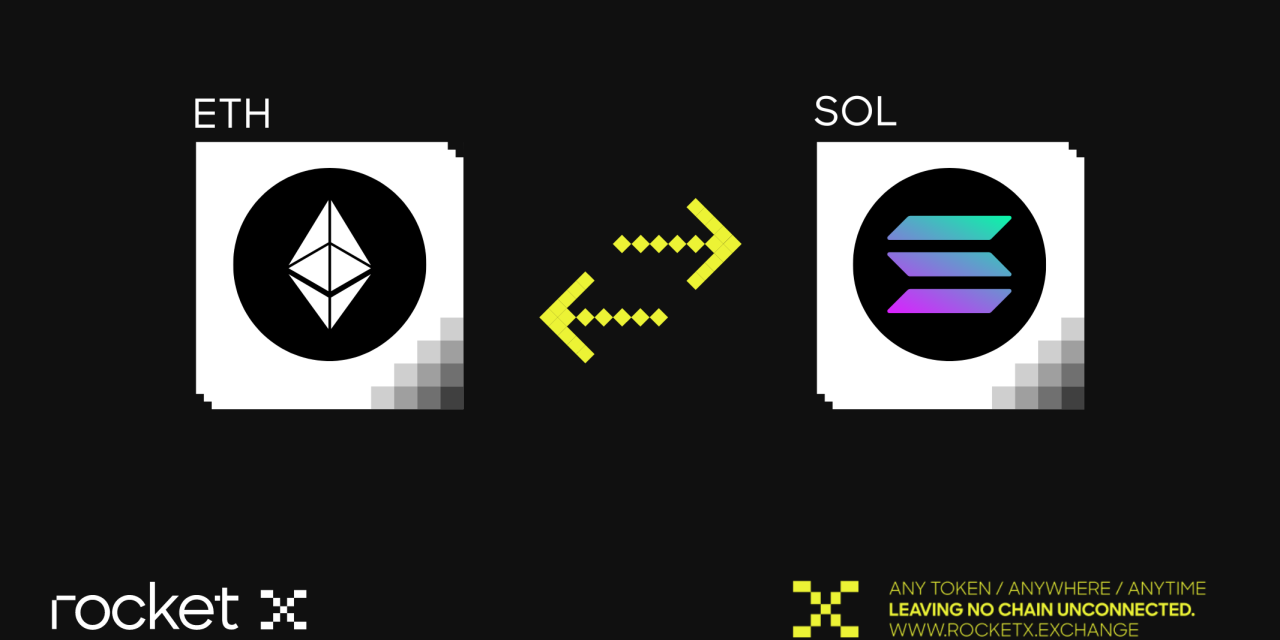HOW TO CONVERT, Swap or BRIDGE ETH TO SOL?
- Step 1: Go to www.rocketx.exchange and Connect Your DeFi Wallet
To begin, connect your preferred DeFi wallet to the RocketX app by clicking the “Connect Wallet” button. The app supports popular wallets like MetaMask, Coinbase DeFi wallet, Trustwallet, and more. - Step 2: Choose Your Source Network and TokenAfter connecting your wallet, select Ethereum as your source network and ETH as the token from the first dropdown menu. If you want to bridge other assets, such as Base to Solana or BNB to Solana, simply change the source network and token to your preferred options. With RocketX, you can easily convert or bridge any asset of your choice to the Solana network.
- Step 3: Select SOLANA Network and SOL Token
Next, choose the SOLANA network and the SOL token from the second dropdown menu. This tells the app that you want to receive SOL tokens in exchange for your ETH. - Step 4: Optionally, Enter a Different Solana Network Address
If you have a specific Solana network address that you want to receive your SOL tokens, enter it in the provided field. - Step 5: Click on the “Cross-Chain Swap” Button
Once you have chosen your networks and tokens, click on the “Cross-Chain Swap” button to begin the transaction. This will initiate the conversion or bridging process, and your ETH will be exchanged for SOL tokens.
After the transaction is complete, you will receive your SOL tokens in your designated Solana network address. The RocketX app ensures fast, secure, and efficient transactions, allowing you to receive your tokens instantly.
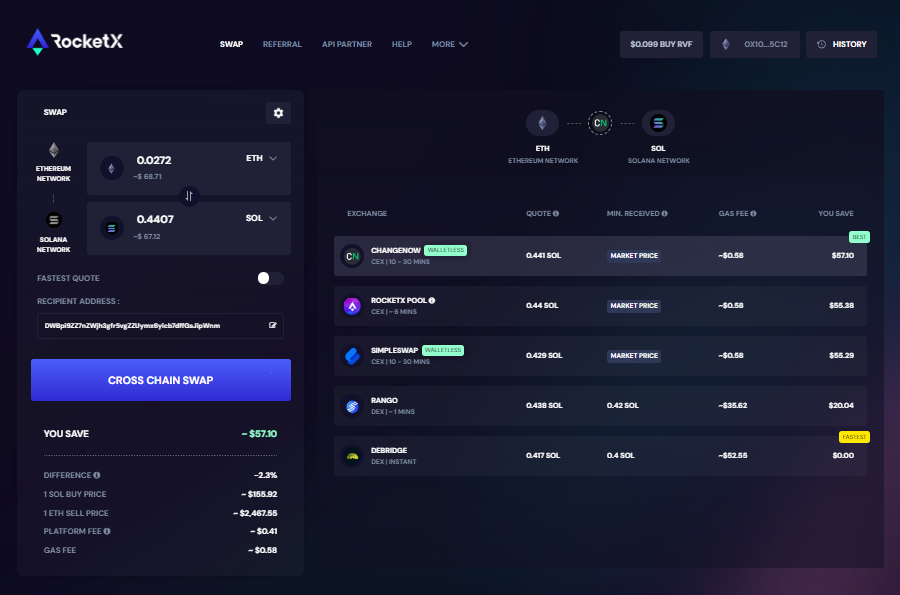
New Trend: Bridging SOL to BNB or BNB to SOL
-
SOL to BNB: Select Solana as your source network and SOL as the token, then choose BNB Chain and BNB (or another token) as your destination. Click “Cross-Chain Swap” to bridge—your SOL becomes BNB in minutes.
-
BNB to SOL: Flip it—set BNB Chain as the source and Solana as the destination. RocketX optimizes the route for speed and cost, leveraging Solana’s ultra-low fees ($0.00075) and BNB Chain’s affordability ($0.0225).
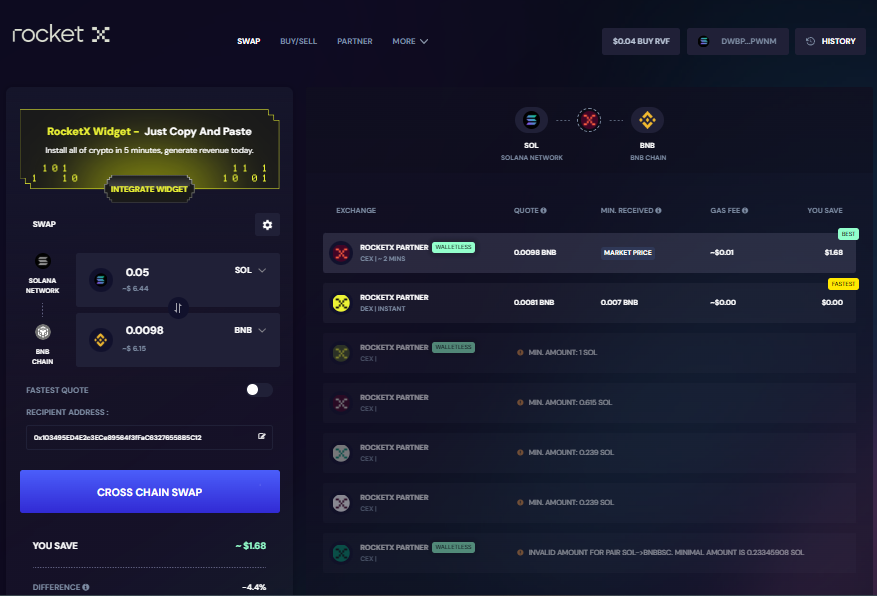

Bridge to Ronin Network, Stake $RON, and Discover the Future of Web3 Gaming
Introduction: A New Era in Blockchain Gaming As blockchain technology rapidly evolves, one niche that’s gaining significant momentum is Web3 gaming. Traditional gaming models often limit players' ownership and earning potential. Enter Ronin Network—a custom-built...

Why Supra Oracles is the Future of Decentralized Data in Web3
Introduction In the ever-evolving blockchain landscape, smart contracts play a crucial role in automating transactions and ensuring trustless execution. However, these contracts need accurate and real-time external data to function effectively. Supra Oracles is a...